Table of Contents
How to Know if Someone Freeze Last Seen on WhatsApp?
WhatsApp’s “Last Seen” feature allows users to see the last time someone was active on the platform.
However, there are instances when users choose to hide or freeze their last seen status for various reasons.
If you’re curious about determining whether someone has frozen their last seen on WhatsApp, there are a few things you can do to find out.
Understanding WhatsApp’s Last Seen Feature is the first step in detecting whether someone has frozen their last seen.
WhatsApp allows users to control who can see their last seen status through privacy settings.
If someone has set their Last Seen to “Nobody,” you won’t be able to see their last seen status.
However, if you want to see when someone was last online on WhatsApp, their Last Seen needs to be set to “Everyone” or “My Contacts.”
Detecting Frozen Last Seen requires a bit of investigation.
You can observe the person’s online status at various times, compare their behavior with their usual patterns, and consider factors like typing status and usage habits.
Additionally, you can send a message to the person and monitor the read receipts (blue ticks).
If the blue ticks appear, but the last seen is still not updating, it could be another sign of a frozen last seen.
By following these steps, you can determine if someone has frozen their last seen on WhatsApp.
Key Takeaways
- WhatsApp’s “Last Seen” feature allows users to see the last time someone was active on the platform.
- To detect if someone has frozen their last seen, you need to understand WhatsApp’s privacy settings and observe the person’s online status and usage habits.
- Monitoring read receipts can also help determine if someone has frozen their last seen.
Understanding WhatsApp’s Last Seen Feature
As a WhatsApp user, you might have noticed the “last seen” status that appears next to your contacts’ names.
This feature indicates the last time your contacts were active on WhatsApp.
However, did you know that you can control who sees your last seen status?
In this section, I will explain how WhatsApp’s last seen feature works and how you can customize it to suit your privacy preferences.
Privacy Settings and Last Seen
WhatsApp offers several privacy features that allow you to control who sees your last seen status. By default, your last seen status is visible to all your contacts.
However, you can change this setting to hide your last seen status from specific contacts or everyone.
To customize your last seen visibility, go to WhatsApp’s Settings, then select Account > Privacy > Last Seen.
Here, you can toggle your last seen status to be visible to everyone, your contacts, or nobody.
You can also select specific contacts to hide your last seen status from.
The Implications of Freezing Last Seen
WhatsApp also allows you to freeze your last seen status.
This means that your last seen status will remain the same, even if you are active on WhatsApp.
Freezing your last seen status can be useful if you want to keep your online activity private or if you don’t want to appear online even when you are.
To freeze your last seen status, go to WhatsApp’s Settings, then select Account > Privacy > Last Seen.
Here, toggle the “Read receipts” setting to off.
This will prevent WhatsApp from updating your last seen status even when you are active on the app.
It’s important to note that freezing your last seen status also means that you won’t be able to see other people’s last seen status.
Additionally, if you freeze your last seen status, your contacts won’t be able to tell when you were last online, which could have implications for your relationships and communication on the app.
In summary, WhatsApp’s last seen feature is a useful tool for keeping track of your contacts’ online activity.
However, it’s important to understand that you can control who sees your last seen status and that freezing your last seen status has implications for your communication on the app.
By customizing your privacy settings, you can make WhatsApp work for you and protect your privacy at the same time.
Detecting Frozen Last Seen
As a WhatsApp user, you may want to know if someone has frozen their last seen status. Fortunately, there are several ways to detect if someone has done this.
In this section, I will show you how to detect frozen last seen on WhatsApp.
Indicators of Frozen Last Seen
The first indicator of a frozen last seen is when someone’s online status remains the same even when they are active on WhatsApp.
This means that they have hidden their active status by freezing their last seen.
Another way to detect a frozen last seen is by monitoring read receipts.
When you send a message to someone, and the read receipts (blue ticks) do not change, it could be an indication that they have frozen their last seen.
Using Third-Party Apps to Monitor Online Activity
There are several third-party apps that can help you monitor someone’s online activity on WhatsApp.
Some of these apps include WhatsDog, W-Online Tracker, and WA Monitor.
These apps can help you track when someone is online, their last seen status, and even their typing indicator.
However, it is important to note that using third-party apps to monitor someone’s online activity on WhatsApp is a violation of WhatsApp’s terms of service.
Observing Behavioral Patterns
Another way to detect if someone has frozen their last seen on WhatsApp is by observing their behavioral patterns.
If someone has been active on WhatsApp, but their last seen status has not changed, it could be an indication that they have frozen it.
You can also contact the person and ask them directly if they have frozen their last seen.
However, this may not always be a reliable way to detect a frozen last seen, as the person may not be truthful with you.
In conclusion, detecting a frozen last seen on WhatsApp can be done by observing behavioral patterns, monitoring read receipts, and using third-party apps.
However, it is important to note that using third-party apps to monitor someone’s online activity is a violation of WhatsApp’s terms of service.
Ultimately, it is important to respect the privacy of others and not use these methods to invade their trust and security.
FAQs
What does it mean when someone’s last seen on WhatsApp doesn’t update?
If someone’s last seen on WhatsApp doesn’t update, it could mean that they have turned off their “Last Seen” feature. By doing so, they can hide their online and last seen status from other users. However, it could also mean that there is a technical issue with their app or phone, or that they are experiencing connectivity issues.
Can you tell if someone is deliberately hiding their last seen on WhatsApp?
No, you cannot tell if someone is deliberately hiding their last seen on WhatsApp. WhatsApp does not provide any feature to detect if someone has turned off their “Last Seen” feature. However, if you notice that their online status remains the same even after a long time, it could be an indication that they have frozen their last seen.
Is there a way to keep my last seen on WhatsApp static?
Yes, you can keep your last seen on WhatsApp static by turning on the “Freeze Last Seen” feature. This feature allows you to hide your last seen status from other users while still being able to use the app normally.
What are the signs that someone may be using a third-party tool to freeze their last seen on WhatsApp?
There are no clear signs that someone is using a third-party tool to freeze their last seen on WhatsApp. However, if you notice that their last seen status remains the same for an extended period, it could be an indication that they are using a tool to freeze their last seen.
Do privacy settings affect the visibility of last seen on WhatsApp for other contacts?
Yes, privacy settings affect the visibility of last seen on WhatsApp for other contacts. You can choose to show your last seen status to everyone, only to your contacts, or to no one at all.
Does WhatsApp notify users when someone views their last seen status?
No, WhatsApp does not notify users when someone views their last seen status. However, if you have read receipts turned on, the other person will know when you have seen their message.
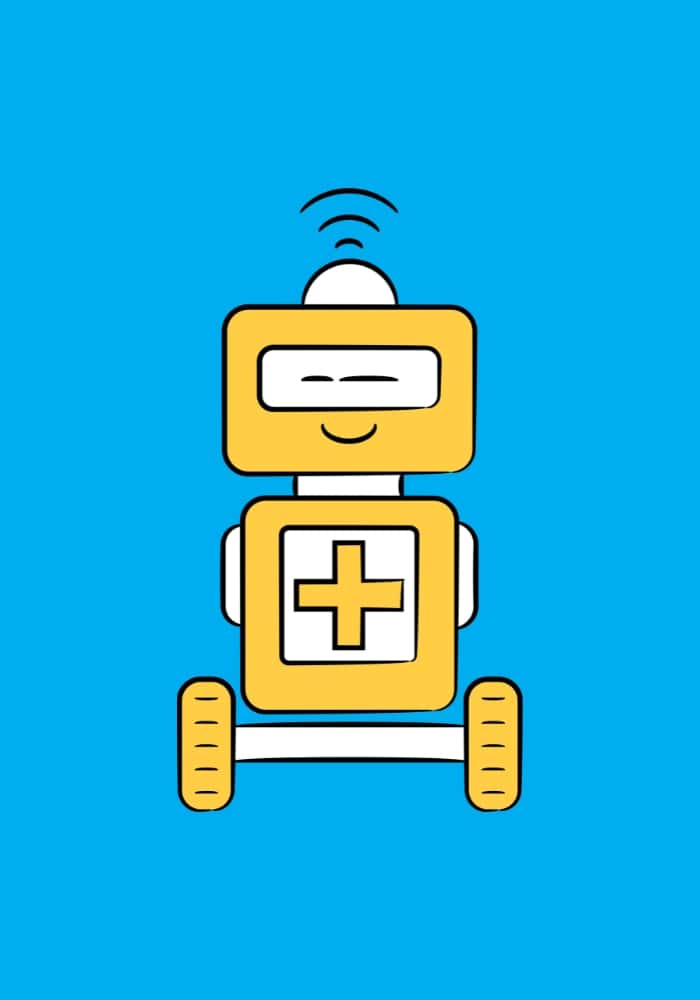

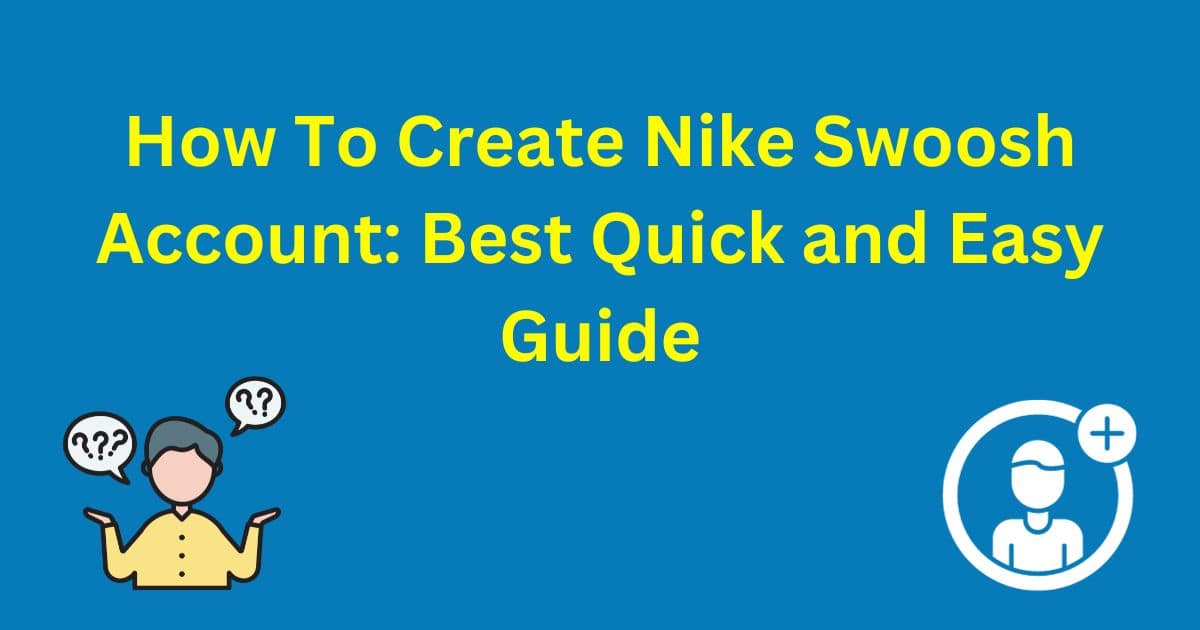
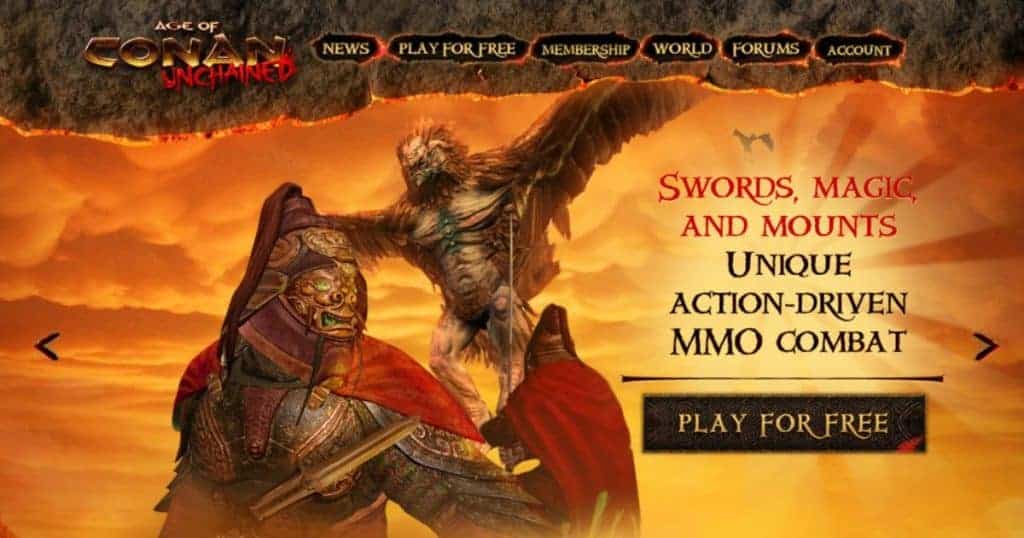
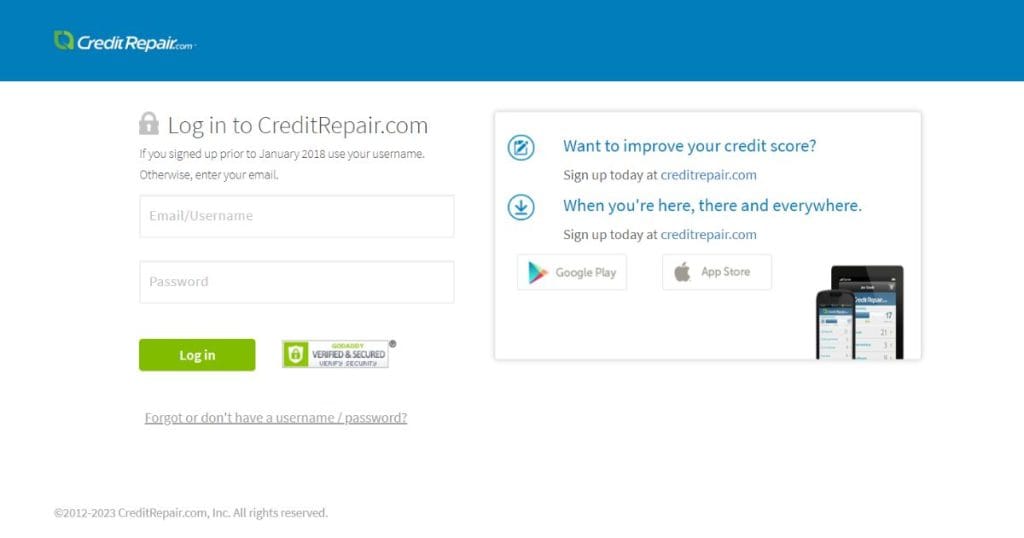
Leave a Reply