Table of Contents
How to See Who I Added on Snapchat?
Discovering who you’ve added on Snapchat can often feel like sifting through a digital memory box—each name a snapshot of connections and interactions.
Remember that time you met someone cool at a party and instantly connected over your mutual love for indie bands?
You added them on Snapchat, but now their name is buried under a mountain of other friends and life updates.
If you’re keen on revisiting who you’ve added or managing your current list of Snapchat friends, it all starts right at your profile.
Navigating the app to find your recent connections is straightforward.
You can tap your way to your friends list or use the ‘Add Friends’ section to see who’s part of your digital clique.
Sometimes, it’s less about reminiscing past interactions and more about organizing your current ones.
Couldn’t it be neat if you could just get a quick glimpse of your newest circle members?
That’s exactly what Snapchat affords you, a way to keep track of your growing list without the hassle.
And if you’re someone who uses Snapchat to chat, the platform makes it easy to identify new friends right in the conversation view.
Key Takeaways
- Reviewing who you’ve added on Snapchat helps reconnect with past connections and manage current ones.
- Access your friends list easily through your profile for a quick reference of your Snapchat circle.
- New friends are identifiable right in the chat, simplifying interaction and management on the platform.
Finding Your Snapchat Connections
Ever wondered who’s thinking about you on Snapchat?
Good news: It’s easy to find out.
Checking the ‘Added Me’ List
Once you open Snapchat and land on the camera screen (we’ve all taken a surprise selfie here, haven’t we?), tap on the profile icon in the top-left corner.
This unveils your personal Snapchat dashboard.
Now, follow these steps:
Step 1
Look for the ‘Added Me’ section.
Step 2
Tap it to reveal a list of people who’ve added you.
It’s almost like getting a secret admirer note, just with less paper and more excitement!
Using the ‘My Friends’ List
“But what if I want to see my entire parade of Snapchat friends?” I hear you ask. Well, let me answer that for you:
Step 1
From your profile page, find and tap ‘My Friends’.
Step 2
Here, your friend’s list is displayed, showing everyone who’s journeyed into your Snapchat universe.
Remember, Snapchat friends are like stars; some are just passing by, and others stick around for the long run.
Viewing Recent Friend Additions
If you’re looking for the newbies to your Snapchat circle, such as people you’ve added after a night out or a networking event, it’s as easy as pie:
Step 1
Go to your profile screen.
Step 2
Scroll down to the ‘Friends’ section.
Step 3
Look for ‘Recently Added’.
Voilà! This is like your welcome wagon for new Snapchat connections.
If you’re lucky, you might find some familiar faces you met recently—I often find people from events I’ve almost forgotten about!
Interactions and Management
Managing your interactions on Snapchat doesn’t have to be a maze of confusion.
I remember when I first joined—those friend requests and snaps flying in were overwhelming!
But I quickly learned that with a few simple tweaks to your “Settings,” there’s a straightforward path to keeping it all in check.
Managing Friend Requests
When someone adds you on Snapchat by username or from your contacts, you’ll find a friend request in the pending section.
Here’s how I handle them:
Step 1
Open the Snapchat app and tap the Add Friends icon (the silhouette with a “+” sign).
Step 2
Look for the Added Me section to see incoming requests.
Step 3
Tap on a username to accept or ignore the request.
Remember, if you get a request from someone unexpected, you can always block or report if you’re concerned about who’s on the other side of that Bitmoji.
Sending and Receiving Snaps
Snapping your friends can be a blast! But here’s the scoop on keeping those snaps flowing:
Step 1
Tap the camera button to take a snap, then use the send to screen to choose friends.
Step 2
View incoming snaps in the Chat section—just tap to open and hold down to replay.
Pro tip:
Keep an eye on your Snap Score; it’s a fun way to see how active you and your friends are!
Adjusting Privacy Settings
I like to keep my profile on the down-low, and adjusting my privacy settings helps a lot.
Here’s a quick guide:
Step 1
Tap your Bitmoji on the top left, then the Settings gear on the top right.
Step 2
Scroll down to the ‘Who Can…’ section; from here, you can dictate who can contact you, view your story, or see your location.
Setting these to “My Friends” keeps my personal messages just that—personal.
And if someone’s not fitting into my Snapchat vibe?
I don’t hesitate to remove a friend from the list.
FAQs
Have you ever added someone on Snapchat and found yourself wondering if there’s a way to recall who you’ve added, or in what order?
From personal experience, I know these questions can make or break the social dynamics on the app.
So let’s dive into some of the FAQs about managing and viewing friends on Snapchat.
Can I view the order of friends I recently added on Snapchat?
Nope, Snapchat doesn’t display friends in the exact order you’ve added them. But if I add someone new, my feed usually shows their stories at the top, which is a bit of a giveaway that they’re a recent add.
Where can I find a list of friend requests I’ve sent on Snapchat?
This one’s a bit tricky. Snapchat doesn’t offer a direct list of sent friend requests. However, until they accept, they’ll remain in the ‘Add Friends’ section. If they’re still there and there’s an ‘Added’ notation next to their name, it means my request is still pending.
What’s the trick to finding out who someone else has added on Snapchat?
There’s no surefire way to see who others have added since Snapchat’s pretty tight-lipped about privacy. Sometimes, if I’m clever about it, I can deduce some info from their stories or score if I notice an unusual increase, implying new friends added.
How long does Snapchat display the ‘Recently Added’ friends list?
From what I can tell, the ‘Recently Added’ section on my profile isn’t actually timed. It shows any new friends I’ve added until the list is replaced by more recent additions. It’s like a rolling list of my latest social connections.
Why am I unable to see the list of people who’ve added me on Snapchat?
If I’m struggling to see who’s added me, I first check my internet connection. Then, I’d say it’s good to look at privacy settings—make sure I’m allowing friend requests. Sometimes logging out and back in does the trick too.
How can you find a list of friends you’ve previously added on Snapchat?
Finding a historical list on Snapchat is a no-go. However, my workaround is checking my ‘My Friends’ list or my chat history. That’s how I jog my memory about who I’ve added over time—though it’s not in chronological order.
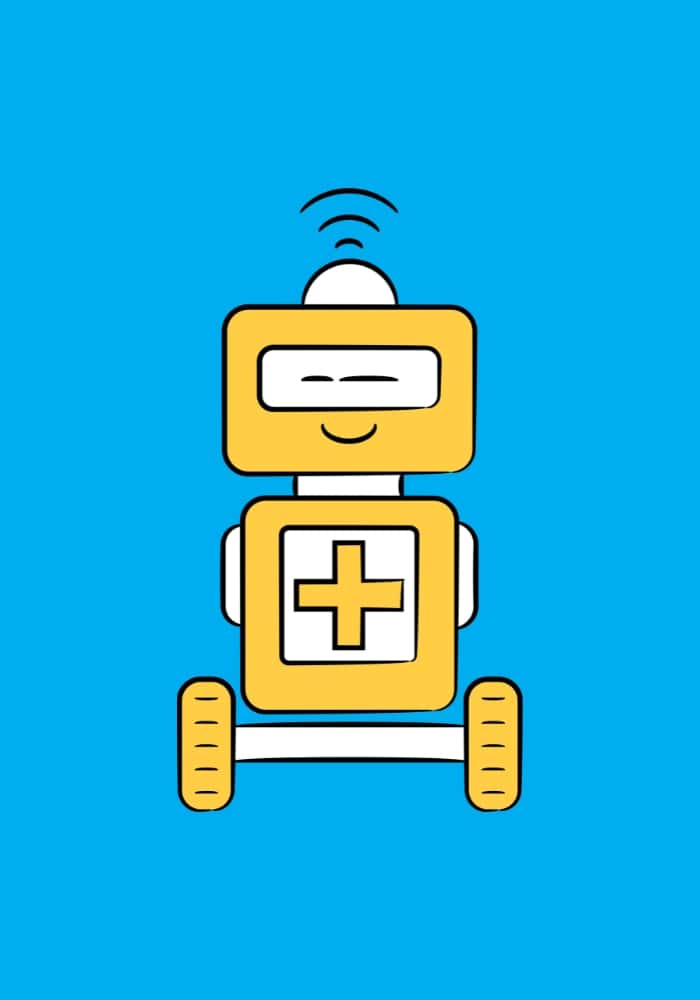

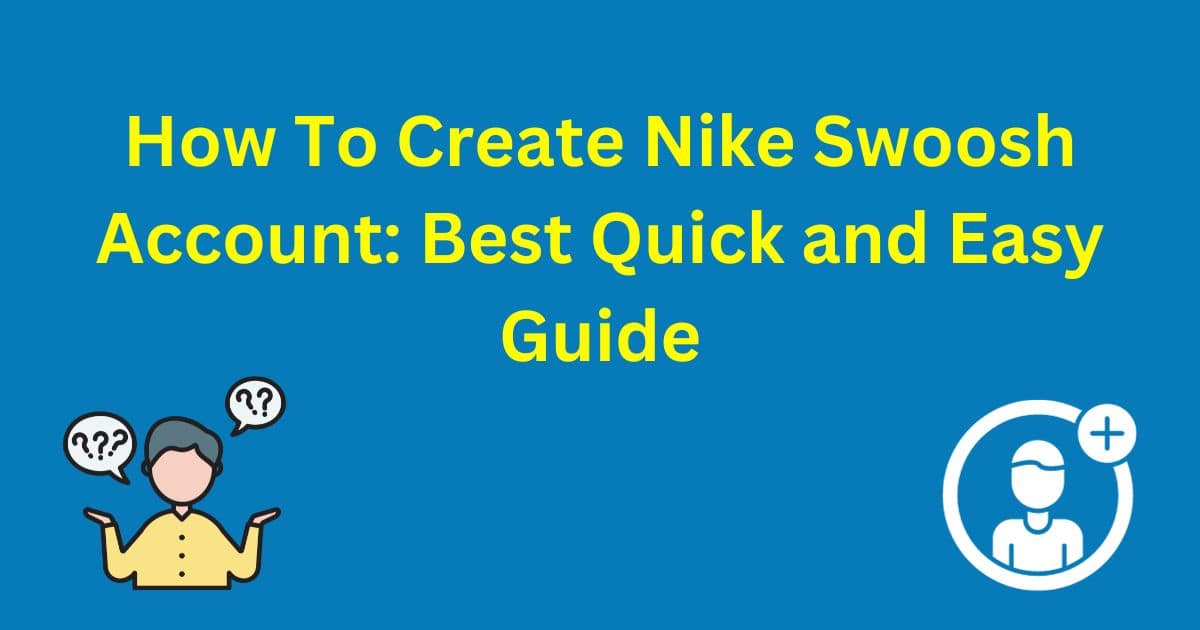
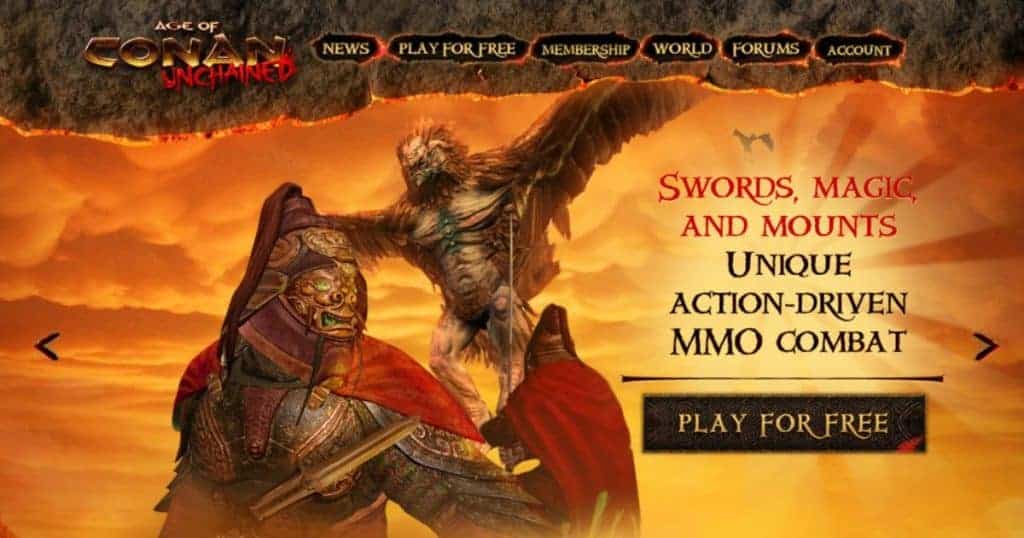
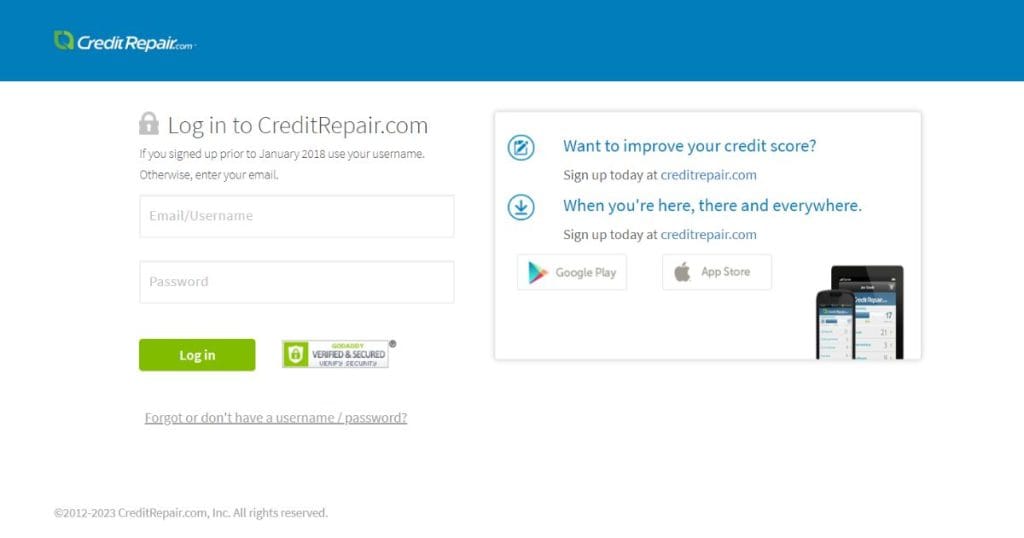
Leave a Reply